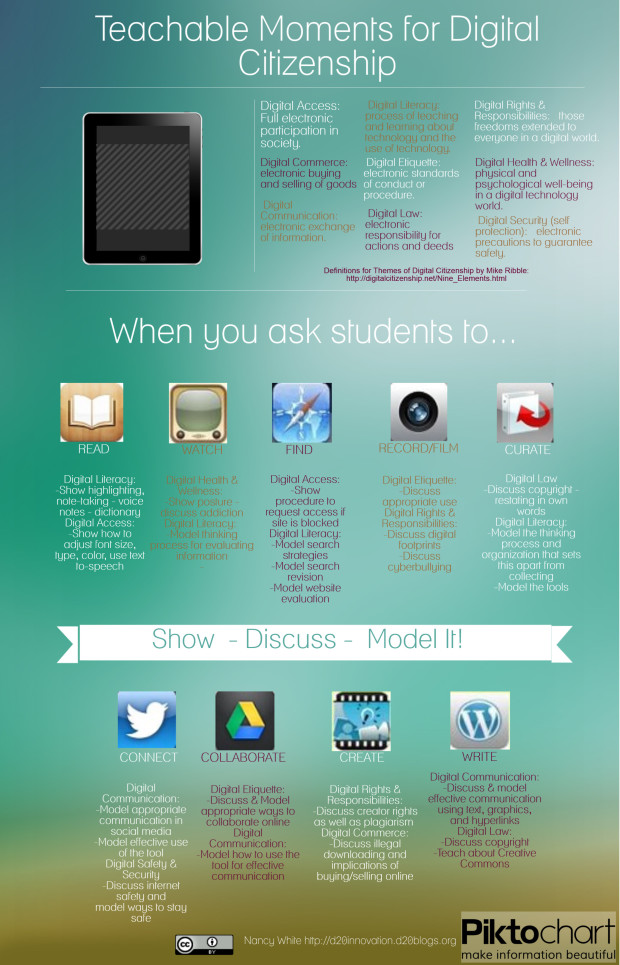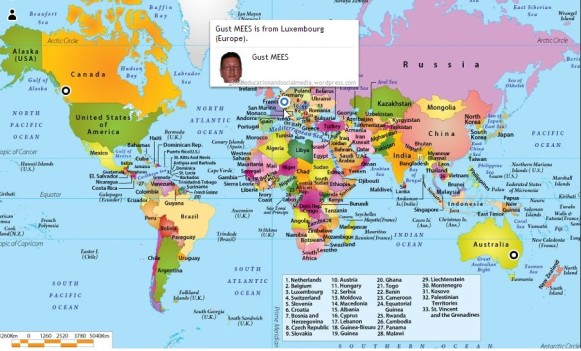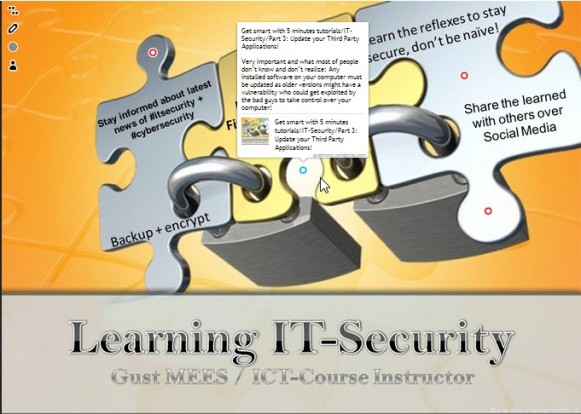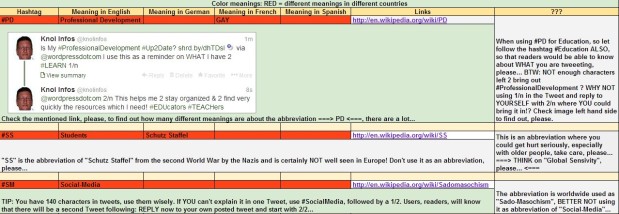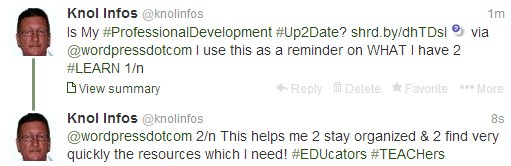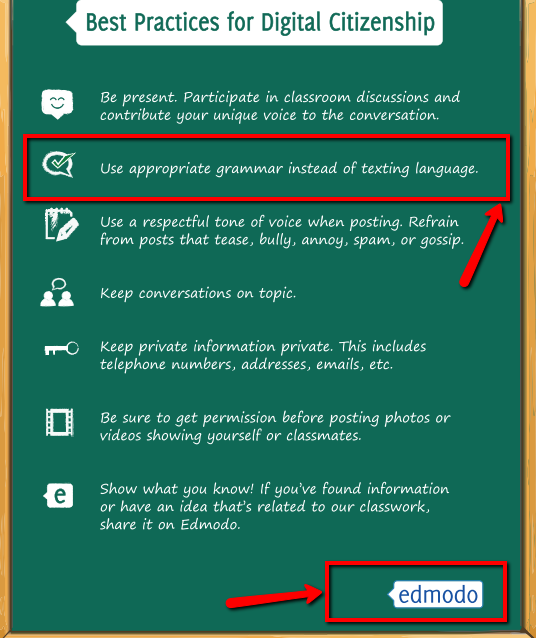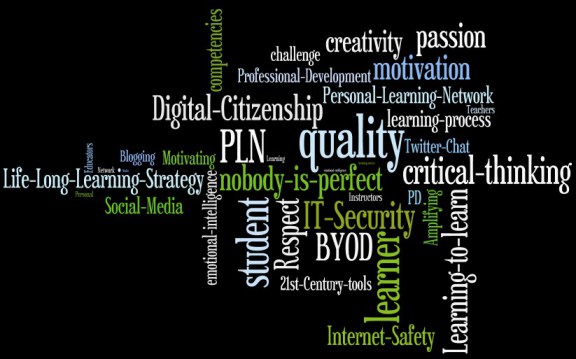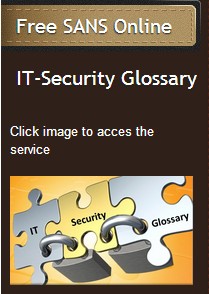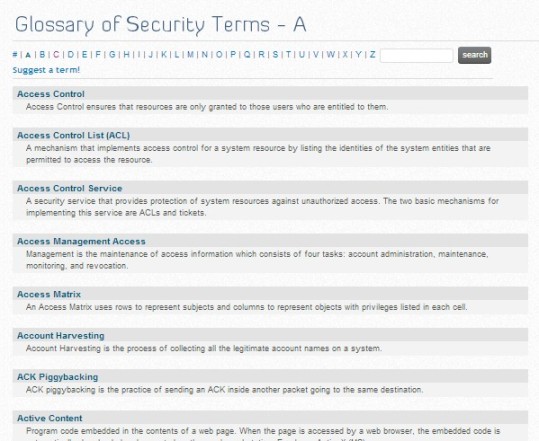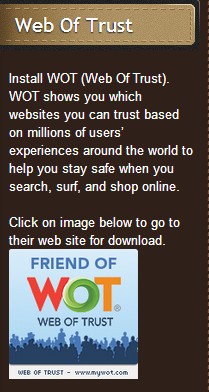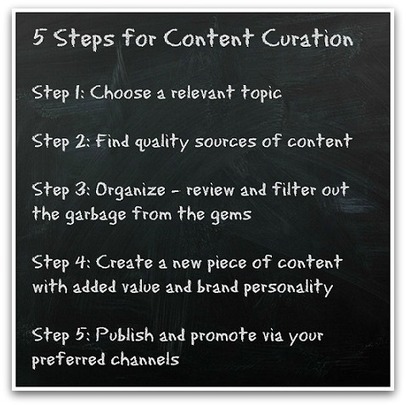.
.
Understanding Internet-Internet, the virtual savant child
Internet is a “living product” technique! To be viewed as a “child” to be educated by millions of people simultaneously, with different traditions and languages, with different mentalities and this in real time.
“The child” Internet, with instant contributions from users around the world (all of us) will be “fed” so + / – “textual” and “audio-visual”. The quality of this “food” is dependent on ourselves, our contributions to the community!
This “child” Internet, is gathering all the knowledge of the world and we shall get an answer, as soon as we ask it, of course!
Character, honesty and credibility of this “child” is formed by those who educate it. Those who educate, are necessarily all of us, everyone, the community!
I hope that this practice visualization, pushes you to think a bit further and THAT it helps you to better understand and / or better-learn Internet!
===> There are no problems, only solutions! THE Whole (Community), WE will find the right solution! <===
Nature shows us (bees, ants) and history too. Misstep learn from the past and try to “set” to do better! Internet is the perfect tool for this, but beware, it’s us (community) that are building it! WE, those who feed and educate this “savant child“!
When I say “WE“, it means: our character, our beliefs, our weaknesses, our honesty, in short, our whole being. Internet, THE “virtual savant child” is the product of our entire society!
Internet is THE “virtual savant child“, created by the world!
.
.
Internet The Revolution, A New Mass-Media
As at the time the TV was as new means of communication, today a new mass media just appeared . Internet, mass media apart, which “a priori” has nothing extraordinary, but is it true ? No, certainly NOT. We have to do with a bi- directional mass media (two-way). Until now we used to click a button to access the music and multimedia content (stereo , TV, etc. .), BUT WE could not communicate with these technical devices , WE were only transmitter. Now , with the Internet it is different.
.
Through actions and also a click (a button on the mouse) WE can do a lot with technique, involves writing texts, receive answers back …
===> WE are both transmitter and receiver. <===
.
WE all newborns in the virtual life like in the real world, there are people who have more knowledge and experiences , which does mean that WE all must follow a lifelong learning…
.
Learn more:
.
Internet, freedom of expression and total anarchy?
ICT (Information and Communication Technologies), are now irreplaceable and necessary in a changing world with new technology.
.
.
A technology that is reflected in our real world, and both influence each other!
.
Please NOTE: concerning Internet and its use there are many laws (must accept…)! And above all respect! This is comparable to our real world …
.
Also see my blog:
“Computer mafia” (the bad boys) works very fast and it takes advantage of the non vigilance and lack of knowledge of Internet users (ourselves)! It is not only security software that can help secure and protect our computers , but first we must know how to use them too!
.
Well yes, that’s us, the users of our computers (whereby smartphones and tablets are ALSO computers…) and the Internet, who are responsible and who will be more accountable in the future! .
.
===> A “CLICK” solution, as with a remote control at home, does not exist and never will be invented to ensure 100% security. <===
.
Anyway, a 100% security does not exist and is an illusion!
This new mass media (computers & Internet) is not only indomitable with the technique, but also with vigilance and knowledge necessary to use the software (programs) security!
===> It is up on us to learn how to use those software and learn to be vigilant! <===
Learn more:
.
.
Well yes, we have no choice. It is not enough to use this technical tool and believe that everything works perfectly, but this “toy” (Internet), which is not but most people believe that it is one, is intelligent and it grows at an incredible rate.
.
It is a “toy” that lives, it is a virtual world for which we are responsible. WE copy ourselves into this world with all our merits and shortcomings!
Internet is the mirror of morality in our society! Does this make YOU think and reflect? I hope, may be then you will understand how the Internet really works?
.
Related links:
- http://gustmeesfr.wordpress.com/2012/02/25/comprendre-internet-internet-lenfant-savant-virtuel/ (in French / en Français )
- …
My FREE courses about Cyber-Security are on the server of the Ministry Of Education in Luxembourg (Europe).
.
.
.
 L’auteur Gust MEES est membre du “Comité Conseil” de “Luxembourg Safer Internet” (LuSI), appelé maintenant BEE-SECURE, partenaire officiel (consultant) du Ministère de l’éducation au Luxembourg du projet ”MySecureIT“, partenaire officiel du Ministère du Commerce au Luxembourg du projet ”CASES” (Cyberworld Awareness and Security Enhancement Structure).. L’auteur Gust MEES est membre du “Comité Conseil” de “Luxembourg Safer Internet” (LuSI), appelé maintenant BEE-SECURE, partenaire officiel (consultant) du Ministère de l’éducation au Luxembourg du projet ”MySecureIT“, partenaire officiel du Ministère du Commerce au Luxembourg du projet ”CASES” (Cyberworld Awareness and Security Enhancement Structure)..+++++++++++++++++++++++++++++++++++++++++++++++++++++++++++++++++++++++++++++The author Gust MEES is ”Member of the Advisory Board” from “Luxembourg Safer Internet” (LuSI), BEE-SECURE, Official Partner (Consultant) from the Ministry of Education in Luxembourg, project “MySecureIT“, Official Partner from the Ministry of Commerce in Luxembourg, project “CASES” (Cyberworld Awareness and Security Enhancement Structure). |
.
Stay tuned for next blog post(s) 😉
.